Market Xpert Help Library
Help Topics:
- General Information
- Training Resources
- Introduction
- Item Search
- Bid Wizard
- Price Strategies
- Ink & Toner Finder
- Reports
- Settings
- Preferences
- Market Xpert Basics
- Item Search
- Search Basics
- Search Results List
- Quick View
- Add Item to Bid
- Item Details
- Details Overview
- Competitive Data
- Substitutes
- Additional Sources
- Stock Check
- Bid Wizard
- Introduction
- Whats New?
- Create a New Bid
- Edit Functions
- Export Functions
- Schedule Functions
- My Presentations
- Price Strategies
- Ink & Toner
- Reports
- Custom Settings
- Preferences
- Overview
- Stock Check Setup Guide
- Chain Flags
- Manufacturer Information
- Essendant Facilities
- SPR Facilities
- IT - Site Options
- V1 - SP Richards EDI
- V2 - Essendant EDI
- V4 - Azerty EDI
- V6 - Supplies Network EDI
- V7 - Lagasse EDI
- VA - SPR Canada EDI
Need a Login?
If you do not have login credentials for Market Xpert and would like to have them, you can click the Need a Login? link to be taken to the Create a New Account page.
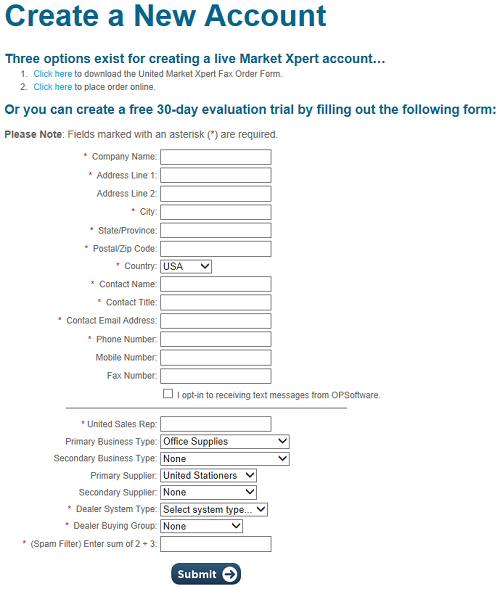
Three options exist for creating a Market Xpert account and receiving login credentials:
- You can download the Market Xpert fax order form, fill it out and fax it to OPSoftware.
- You can place an order on our secure ordering site.
- Or you can fill out and submit the Create a New Account form
Which ever method you prefer, you will then be contacted by OPSoftware regarding your preferred pricing level, payment type and sourcing information. An account will then be created for you.